Types of door access control systems include access card systems, keypads, and more sophisticated options. Learn the basics of security and how different access control systems improve your building’s protection.
What Are Door Access Control Systems?

Door access control systems (DACS) help manage who can enter or leave certain places. They are used in homes, offices, and factories. DACS use tools like keycards, fingerprints, or codes to check if someone can get in.
These systems are key for keeping areas safe. They stop unauthorized people from entering, which helps protect both property and people. As electronic security systems become more popular, it’s important to choose a good door access control system.
Using DACS not only protects spaces but also makes it easier for allowed users to enter. For example, workers can swipe their keycards to quickly get into the building without using traditional keys. This way, private areas stay secure from outsiders.
Key Benefits of Door Access Control Systems:
- Better Security: Helps prevent theft and vandalism.
- User Tracking: Makes it simple to see who comes and goes.
- Convenience: Speeds up entry for authorized users.
In short, door access control systems are essential for safety in various settings by managing who gets inside.
Why Choosing the Right System Matters for Security and Efficiency?
Picking the right door access control system is important for keeping places secure and running smoothly. Different locks—like mechanical or electronic ones—serve different needs based on things like budget and security level.
Choosing a wrong system can lead to problems. It might not keep a place safe or could cost too much if upgrades are needed often. Here’s a quick look at the types of locks:
- Mechanical Locks: Usually cheaper at first but may need rekeying if keys get lost.
- Electronic Locks: More expensive upfront but can save money later with remote management options.
If you don’t pick the right solution, your property could be at risk of theft or spying. Also, sticking to old technology can make it harder to manage users effectively.
Taking time to choose the best access control system helps meet rules and makes sure safety measures work well in any place.
Core Components of a Door Access Control System
Key Elements That Make Up an Access Control System
Door access control systems are crucial for keeping homes and businesses safe. Knowing the main parts of these systems helps you pick the best one for your needs.
Access Credentials
Access credentials are how people prove who they are to get in. They include cards, PINs, biometrics, and mobile apps. Here’s a quick look at each:
- Keycards: These cards are common in hotels and offices. They offer quick access but can be lost easily.
- PIN Codes: These are easy to use but might be seen by others when entered.
- Biometric Scanners: These check unique features like fingerprints or facial shapes for extra security.
- Mobile Apps: Many folks like to use their smartphones to unlock doors, as it’s simple and flexible.
Each of these options works well for different needs.
Readers
Readers check if the access credentials are valid. Common types include card readers and biometric scanners:
- Card Reader Systems: These devices read info from keycards or fobs when users show them.
- Proximity Card Readers: They work without direct contact, sensing signals from special cards.
Choosing the right reader matters because it impacts how easily users get in while keeping security tight.
Control Panels/Controllers
Control panels act as the system’s brain. They make decisions about who can enter based on what readers tell them.
With central management systems, building managers can watch many doors at once. This makes it easier to monitor activities across different spots and boosts overall security.
Locks & Electric Strikes
Locks that work with electronic controls allow entry based on signals from controllers:
- Electric Strike Locks: These replace regular locks and open when they get an electric signal.
- Electromagnetic Locks (Maglocks): These keep doors closed using magnets until they get a command to open.
The right choice here depends on things like the door type, how often it’s used, and what level of security you want.
Software Management Tools
Software is important for managing who gets in and out, along with tracking activity. Most software offers event logging, which keeps a record of entries and exits with time stamps—helpful for audits or looking into any issues.
These tools let managers set permissions so only approved people can enter certain areas while ensuring that they can see everything happening within their spaces.
Understanding these main components helps you evaluate different door access control systems effectively. This way, you can find one that meets your budget and security needs against unauthorized entries.
Types of Door Access Control Systems Explained
Mechanical Locks vs Electronic Locking Systems
Mechanical locks have been a go-to for securing doors for a long time. They use physical keys and moving parts to lock. This makes them simple but also easy to break into through lock picking or key copying. On the flip side, electronic locking systems use technology, like keypads and card readers. These systems offer more security features, such as the ability to control access remotely and keep track of who enters and exits. Keyless entry systems are a well-liked type of electronic lock that lets users unlock doors using codes or smartphones. Although mechanical locks can cost less at first, electronic locks can be better over time due to their enhanced security and convenience.
Keypad-Based Access Control Systems
Keypad-based access control systems work by asking users to enter a PIN code on a keypad for entry. They’re popular in homes and businesses because they are easy to use and budget-friendly. Managing access is straightforward: you can add or delete PIN codes whenever necessary, making it easy for businesses to control who gets in without needing physical keys. This is why keypad access works well for small businesses that want affordable security.
Card Reader-Based Access Controls
Card reader-based controls come with different technologies, like magnetic stripe cards, proximity cards using RFID technology, and smart cards that contain encrypted data. When someone holds their card near the reader, the system checks their identity against stored information before allowing entry.
- Proximity card readers are user-friendly; people just need to hold their card close for it to work, which speeds up the entry process while keeping security tight since these cards can’t be easily copied.
- Smart card access systems add even more features, like biometric checks or encryption built into the card itself, making them safer than basic proximity options.
These systems are easy for employees because they only need their ID cards instead of juggling keys or remembering complicated passwords. Plus, they keep detailed logs of who entered specific areas at what times—a must-have for managing building security effectively.
However, there can be downsides too. Setting these systems up can cost more initially since you’ll need new hardware if you’re switching from simpler locks. Maintenance is also needed if the equipment doesn’t work right.
Biometric-Based Access Controls
Biometric-based access controls improve security by using unique features of people—like fingerprints, facial recognition patterns, iris scans, or voice recognition—to allow access.
Fingerprint scanners are common because they tend to be cheaper than other biometric tools but still work well in many situations. They handle different environments pretty good too; even if it’s rainy or sweaty outside, they usually get it right when scanning fingers.
Iris scanning adds an extra level of safety but costs more due to its complex setup and requires training staff to use it properly. Keeping these systems working means regular checks are needed so they stay reliable.
While biometric systems offer strong protection against unauthorized entry, they do raise privacy concerns among users as personal data is being captured. It’s key that organizations comply with laws about personal data management to keep user trust intact.
In conclusion, various door access control systems each have their own strengths and weaknesses based on needs and budgets. By understanding these options, businesses can choose the best system that fits their security requirements while balancing costs effectively.
Keypad-Based Access Control Systems
How Keypad Systems Work:
Keypad access control systems are easy to use. To get in, users type a Personal Identification Number (PIN) on the keypad. The system checks this code against what it has saved. If the code is right, entry is granted; if not, access is denied.
These systems can have different codes for each user. This feature helps with user management and keeps track of who enters. Some keypad systems also have audit trails that log when people enter or leave. This is great for knowing who accessed a place and when, boosting overall security. Most keypad access control hardware works well with electronic locks, which makes them simpler to install compared to other systems.
Advantages of Keypad Systems:
Keypad systems offer many benefits. One of their best features is cost-effectiveness. They usually cost less than high-tech options like biometrics or cards but still provide solid security solutions for homes and businesses.
Their simplicity shines through as users just need to remember their PINs instead of handling keys or cards. Also, installation tends to be straightforward and does not require major changes to buildings, making them perfect for small businesses and homeowners.
Another perk is how easy it is to manage user codes. Admins can add or remove access whenever they want without having to swap out hardware.
Disadvantages of Keypad Systems:
There are some downsides to keypad access control systems as well. A big concern is security vulnerabilities like PIN sharing among users or someone guessing a code by trying common numbers.
Also, relying on memory can be tricky; if someone forgets their code, they could be locked out unless there are backup options (like a master reset). Plus, many basic models don’t offer robust user management features compared to more advanced types like biometric scanners.
Lastly, wear and tear on keypads could affect how well they work over time if not maintained properly.
Ideal Use Cases for Keypad Systems:
Keypad access control systems fit well in certain environments. They’re great for small offices where multiple employees need secure but simple entry methods without needing big changes in setup. They also work nicely in homes—for instance, securing rooms in larger places like dorms where privacy matters but full-on surveillance isn’t needed.
Additionally, they’re useful in spots needing quick access solutions—like construction sites—where workers might need temporary permission via easily adjustable PINs instead of traditional locks that complicate things when the project gets busy.
These products show how modern electronic locking mechanisms improve convenience while keeping good physical security measures across various settings—from personal spaces to large enterprises focused on protecting assets effectively.
Card Reader Access Control Systems

How Card Reader Systems Work:
Card reader access control systems help keep areas safe by controlling who can enter them. They use different types of cards, like smart cards, proximity cards, and magnetic stripe cards. Here’s how they work:
- Smart Cards: These cards have small chips that store information. They can communicate with the reader using radio waves or by direct contact.
- Proximity Cards: These let you unlock doors just by being near a reader. No need to touch anything!
- Magnetic Stripe Cards: Think of hotel keycards. You swipe these through a reader to get in.
When someone presents their card to the electronic lock, the system checks if the card is valid. If it is, the door unlocks; if not, access is denied.
Advantages of Card Reader Systems:
Card reader systems come with many perks compared to regular keypad systems. Here are some key advantages:
- Better Security: Unlike keypads where codes can be shared or forgotten, you need the actual card.
- Easier User Management: It’s simple for administrators to give or take away access without changing locks.
- Multi-Door Access Control Systems: One card can open multiple doors.
- Credential Management: Organizations can easily track who uses which card and when.
These features make card readers a smart option for businesses looking for solid security.
Disadvantages of Card Reader Systems:
However, card readers also have some downsides to think about:
- Card Loss/Theft: If someone loses their card or it gets stolen, it could let someone else in until it’s fixed.
- Potential for Cloning: Some older technology might be at risk of cloning attacks where fake copies of valid cards are made.
- Higher Initial Cost than Keypads: Buying and installing card readers usually costs more than just having a keypad system.
- Vulnerabilities in Security: Certain tech used (like old RFID) might have weaknesses that can be exploited.
Being aware of these issues helps businesses make informed choices about access control.
Ideal Use Cases for Card Reader Systems:
Card reader access control systems are great for places that need moderate security levels. Here are some ideal spots:
- Offices: Keep sensitive areas safe while allowing employees easy entry during working hours.
- Larger Buildings: Manage many entry points across different floors without making things complicated.
- Commercial Spaces: Stores and service providers can track customers while keeping staff-only areas secure.
Looking at these options helps businesses pick the right solution based on their needs.
By checking out specific models, companies can see what fits best with their needs regarding tech choices like proximity versus smart cards, while also considering how they connect with existing setups.
Biometric Access Control Systems
How Biometric Systems Work:
Biometric access control systems use people’s unique physical traits to allow or deny entry. These systems employ different technologies, such as fingerprint scanners, facial recognition, iris scanning, and voice recognition. Each method captures specific features for identification.
- Fingerprint Scanners: This device reads the unique patterns on your fingertip. When you place your finger on the scanner, it checks the scanned image against stored data to confirm your identity.
- Facial Recognition: Cameras and smart algorithms analyze facial features like the distance between eyes and jaw shape to identify users.
- Iris Scanning: This method scans the distinct patterns in the colored part of your eye using infrared light for precise identification.
- Voice Recognition: It checks vocal traits like pitch and tone to verify identity through spoken words.
These biometric technologies improve security by making sure only authorized people can access secure areas.
Advantages of Biometric Systems:
Biometric access control has several benefits:
- High Security: The uniqueness of biometrics makes it tough for unauthorized people to gain access compared to passwords or keycards.
- User Convenience: You don’t need to remember codes or carry cards; just show your biological trait for verification.
- No Lost Credentials: Since biometric traits are part of you, there’s no chance of losing keys or forgetting passwords.
- Integration with Electronic Security Systems: Many modern security setups work well with biometrics alongside other authentication methods.
Disadvantages of Biometric Systems:
Though biometric systems have perks, they also come with downsides:
- High Cost: The setup can be pricey due to advanced hardware and software needs.
- Potential Privacy Concerns: Collecting sensitive data raises worries about how this information is stored and used.
- Potential for Malfunction: Things like dirt on sensors or changes in appearance can cause issues during authentication.
Ideal Use Cases for Biometric Systems:
Biometric systems work best in high-security places where strict controls are necessary:
- High-Security Areas: Facilities needing strong access controls benefit from these methods.
- Data Centers: Protecting sensitive info calls for solid security measures provided by biometrics.
- Government Buildings: Secure facilities often use these systems due to safety concerns.
- Restricted Zones: Places that limit access depend on biometrics for managing entry.
These examples show how various biometric technologies cater to different industries while enhancing security effectively.
Mobile Access Control Systems
How Mobile Access Control Works:
Mobile access control systems let people use their smartphones or other devices to enter buildings. Instead of using keys or cards, these systems rely on technology like Bluetooth, NFC, or app-based access.
- Bluetooth Access Control Systems: With this tech, users unlock doors by getting close to the reader with their phone’s Bluetooth turned on. It’s secure and usually needs user confirmation through an app.
- NFC Access Control: NFC allows two devices to talk when they’re near each other. Users can just tap their phones on a reader to get in. It’s fast and simple.
- App-Based Access: Most mobile access solutions require users to install specific apps. These apps help manage digital keys, check entry logs, and give temporary access to guests.
These technologies make life easier because they allow entry without physical cards and can work with existing security setups.
Advantages of Mobile Access Control:
Mobile access control has many benefits for businesses and homes:
- Convenience: Users like having one device for many tasks—like entering buildings and handling daily activities.
- Ease of Use: Many folks are used to smartphone apps, so learning new tech is simpler.
- Integration with Other Systems: A lot of mobile access controls can easily work with building automation systems like heating or lighting, helping manage facilities better.
- Cloud-Based Management: Cloud features allow remote monitoring and management from anywhere, which is great for managing multiple places at once.
These perks make mobile solutions appealing for modern security across different spaces.
Disadvantages of Mobile Access Control:
Even with its advantages, mobile access control has some downsides:
- Reliance on Technology: If a phone’s battery dies or if the app has issues, getting in might be tough.
- Potential Security Vulnerabilities: Cyber threats exist; hackers may take advantage of software flaws if good practices aren’t followed during setup.
- Phone Dependence: Users need their smartphones all the time; if they forget it, accessing places can become difficult without backup options.
It’s important to think about these issues when deciding if this system is right for your security needs.
Ideal Use Cases for Mobile Access Control:
Mobile access control works well in certain situations:
- Modern offices are ideal since employees often come and go.
- Apartments can benefit too; residents might prefer digital keys over physical ones for secure home entry.
- Flexible workspaces often adopt these systems because many tenants come and go quickly, needing easy access without major hardware changes.
Also, linking with building automation improves efficiency in areas like commercial real estate and residential buildings alike.
By knowing how these systems work along with their pros and cons, users can better choose the right mobile access control system for their needs!
Access Control System Guide
Factors to Consider When Choosing a System
When you’re picking an access control system, there are some important things to keep in mind. First off, the type of building matters a lot. Residential buildings usually need different solutions compared to commercial ones. Businesses often need advanced features like user management and detailed access control permissions.
Another biggie is your budget. Access control systems can range from cheap to expensive based on how complex they are. Setting a clear budget helps you focus on options that provide security without breaking the bank.
User management is also key. It helps you decide who can access what areas in the building. A good system allows admins to easily add or remove users and adjust their permissions based on their job roles.
Next, think about compliance needs, especially if you work in areas like healthcare or finance. Your system must follow the rules for data privacy and security to avoid legal issues.
Lastly, conduct a risk assessment of your property. This helps you spot weaknesses that need fixing with an access control solution. Knowing your risks will help you choose a system that boosts security.
Installation and Maintenance
The way you install an access control system can vary a lot. Simple setups might just need a little wiring, so some people can do it themselves. But more complex systems usually require professionals for installation to ensure everything works well.
After installation, keeping up with maintenance is super important for long-lasting performance. Regular checks help catch problems early on; scheduling security audits regularly can be a smart move.
Don’t forget about ongoing costs too! These include software updates, replacing hardware over time, and any service contracts for support or emergency fixes. All these factors play a big role in keeping your physical security measures effective throughout the life of your system.
Security Best Practices
Using best practices for data privacy is really important when using access control systems. Following industry regulations protects sensitive info and helps build trust with employees and clients.
Also, it’s good to update your cybersecurity protocols often. This includes training employees to spot phishing attempts or other cyber threats that could harm your setup. Plus, having clear incident response plans is crucial for reacting quickly during breaches or unauthorized access. This is all part of modern strategies for risk mitigation and safety in buildings.
Choosing the right types of door locks plays a big role in strengthening your building’s security systems against today’s threats, whether it’s for homes or businesses. Access control solutions are essential for protecting properties while reducing risk through careful planning and informed choices about available technology.
Frequently Asked Questions (FAQs)
What are the common types of door access control systems?
Door access control systems include mechanical locks, electronic locks, keycard systems, biometric systems, keypad systems, and mobile access control. Each type offers different security features and user experiences.
How does a biometric access control system work?
A biometric access control system uses unique physical traits like fingerprints or facial recognition. It scans the user’s biometric data and compares it to stored information to verify identity.
What are the advantages of using card reader access controls?
Card reader access controls provide higher security compared to keypads. Users must have the actual card for entry, making unauthorized access more difficult. They also allow easy management of user permissions.
Are keypad systems suitable for small businesses?
Yes, keypad systems suit small businesses well. They are cost-effective and easy to manage. Businesses can change codes quickly without replacing locks or hardware.
How secure are mobile access control systems?
Mobile access control systems offer convenience but depend on users’ smartphones. They use encryption and secure connections to protect data, but security measures should be regularly updated to address threats.
What should I consider when selecting an access control system?
Consider your building type and budget. Think about user management capabilities and compliance with regulations. Perform a risk assessment to determine potential vulnerabilities before choosing a system.
Access Control System Components
- Key Fobs: Portable devices that communicate with readers.
- Access Control Panels: Central units managing permissions and entries.
- Electric Strike Locks: Allow doors to open electronically.
- Biometric Sensors: Capture unique physical traits for identification.
- Surveillance Systems: Enhance overall security with video monitoring.
- Software Management Tools: Help configure permissions and track usage.
- Audit Trails: Logs that record entry events for future reference.
Related Topics
- Types of Door Access Control Systems
- Types of Access Control Credentials
- Types of Locks
- Types of Card Reader Systems
- Types of Biometric Access Control Systems
- Types of Mobile Access Control Systems
- Types of Electronic Locks
- Types of Mechanical Locks
- Types of Access Control Readers

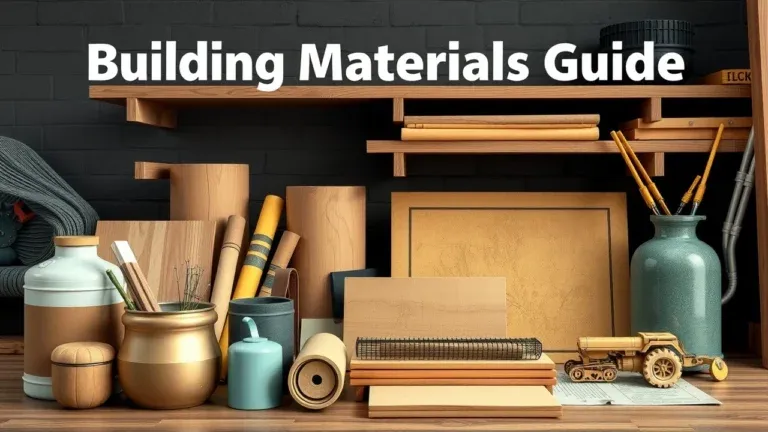

Types of Door Access Control Systems: A Guide to Access Card Systems, Keypads & More