Selecting the right warehouse management system (WMS) is crucial for efficiency. This guide helps you compare different types of Warehouse Management Systems, considering cost, scalability, and integration to find the optimal solution for your business.
What is a Warehouse Management System?

A Warehouse Management System (WMS) is a tool that helps manage warehouse tasks. It is important for smooth operations and better control of inventory. This system improves how businesses track their products and fulfill orders. By automating many tasks, a WMS ensures that stock levels are managed well, and goods are shipped and received on time.
Key Functionalities
A WMS offers several main features:
- Inventory Management: This feature allows businesses to track inventory in real-time. It shows where items are located and how many are available, helping prevent stock shortages.
- Order Fulfillment: The system organizes how orders are picked, packed, and shipped. This makes the process faster, which leads to happier customers.
- Shipping: A good WMS connects with shipping carriers. It can print shipping labels and track packages until they arrive at their destination.
- Receiving: The WMS also checks incoming shipments against purchase orders. This helps reduce mistakes when new stock arrives.
Using a Warehouse Management System boosts efficiency by cutting down manual work, reducing errors, and making better use of space in the warehouse. Plus, it provides useful data insights that help improve operations.
Why Understanding Different Types of WMS Matters?
Knowing about the different types of Warehouse Management Systems can help you choose the right one for your needs. Each type has special features designed for various business situations.
Selecting the right system can save money by using resources wisely. It also allows for growth as your business expands. Better accuracy in managing inventory can lead to higher productivity across all operations.
On the flip side, choosing a poor-fit system can cause problems like slow workflows or issues connecting with other systems like ERP software. These challenges can hurt your supply chain efficiency.
Understanding the types of Warehouse Management Systems available helps businesses find solutions that fit their size and budget. It ultimately supports success in managing warehouse operations effectively.
On-Premise Warehouse Management Systems Explained
On-premise warehouse management systems (WMS) are software solutions that you install directly on your company’s own servers. These systems help manage inventory, streamline operations, and improve efficiency in warehouses. Key features of on-premise WMS include tracking inventory levels in real-time, processing orders, and connecting with other systems like Enterprise Resource Planning (ERP) or Inventory Management Systems (IMS). They also often work well with advanced tools like Warehouse Control Systems (WCS), Warehouse Execution Systems (WES), and Automated Storage and Retrieval Systems (AS/RS).
Installing software locally affects how companies control data and ensure security. With all data stored on-site, businesses have full ownership of their information. This setup can lead to better security measures tailored to the company’s needs. However, it also means you need strong IT infrastructure to keep sensitive data safe.
Customization is another important feature of on-premise WMS solutions. Businesses with complex needs can adjust the system to fit their specific processes or industry standards. This flexibility makes these systems especially good for larger warehouses where unique workflows must be followed.
Advantages
- High Customization Potential: On-premise WMS lets businesses customize features to meet their specific needs.
- Enhanced Control Over Data Security: Keeping sensitive information stored locally gives more control over who can access it.
- Suitable for Large-Scale Warehouses: Complex operations in larger facilities often require strong solutions that handle various tasks effectively.
Disadvantages
- High Upfront Costs: Setting up an on-premise solution usually involves big initial costs for hardware and software licenses, which might discourage smaller businesses.
- Requires Dedicated IT Infrastructure: Ongoing maintenance needs a team trained specifically to manage these systems.
Cloud-Based Warehouse Management Systems Explained
Cloud-based warehouse management systems use internet connectivity to offer flexible warehousing solutions through third-party providers using a Software-as-a-Service (SaaS) model. Users can easily access these platforms from anywhere at any time, making them ideal for modern businesses where remote work is becoming common.
Scalability is one major advantage of cloud-based WMS; they adapt quickly during busy seasons without requiring significant changes or extra investments compared to traditional setups.
Advantages
- Lower Initial Investment Compared to On-Premise Systems: Smaller companies find it easier financially because there are fewer upfront costs involved when adopting cloud tech.
- Easy Accessibility From Any Location: This helps support remote work scenarios that are now essential due to changing workplace trends.
- Higher Scalability Options Ideal For Growing Or Seasonal Businesses: Organizations can easily grow without major expenses related to physical changes in infrastructure.
Disadvantages
- Dependence On Stable Internet Connections: If the internet is unstable, it can cause issues that disrupt operations reliant solely on cloud services.
- Concerns Regarding Vendor-managed Data Security: Companies dealing with sensitive data may worry about whether external parties can protect their valuable information properly.
Specialized Industry-Specific WMS Solutions Explained
Besides general applications available today, there are specialized solutions for niche markets like cold chain logistics software or healthcare-focused warehousing needs. These specialized tools cater specifically to requirements like maintaining temperature-sensitive goods during transportation or tracking pharmaceutical products accurately throughout the supply chain.
Feature Comparison: On-Premise vs. Cloud-Based vs. Specialized
Cost:
Choosing a Warehouse Management System (WMS) can impact finances. On-premise systems need a big upfront investment. You pay for hardware, software, and installation all at once. Cloud-based options use a subscription model. This spreads costs over time but might end up being more expensive later if not monitored. Specialized solutions have prices that can change based on what each industry needs.
Scalability:
Scalability matters for businesses expecting growth or shifts in demand. On-premise WMS has limited scalability. This is because they rely on physical equipment that must be upgraded when needs change. Cloud-based systems are very flexible and can quickly adjust resources to meet new demands without needing more hardware or software. Specialized solutions have moderate scalability, but they might not adapt as quickly as cloud systems.
Customization:
Different warehouse operations have different needs. On-premise WMS offers lots of customization since companies can change the system to fit their workflows and processes perfectly. Cloud-based systems provide some customization, but not all unique needs may be met as easily compared to on-premise options. Specialized industry-specific solutions come with features designed for specific sectors.
Security:
Security is a big deal when picking a system type. With an on-premise WMS, companies control their data security fully since everything is kept on-site. This is great for those handling sensitive info or under strict rules. However, it means the company has full responsibility if something goes wrong with security. In contrast, cloud-based systems depend heavily on the vendor’s security practices. While good vendors have solid measures in place like encryption and backups, clients must trust third parties with important data—this can be risky.
Maintenance:
How you handle maintenance affects efficiency over time. An on-premise WMS needs ongoing maintenance from in-house IT staff who manage updates and solve problems directly. This could put stress on resources if the team lacks technical skills or lead to downtime during repairs or upgrades. With cloud-based services, vendors take care of maintenance tasks like updates remotely, letting businesses focus more on their work instead of IT hassles.
When looking at different types of Warehouse Management Systems (WMS), businesses need to think about key factors like costs, how well the system can grow with them, customization levels needed, and data security risks involved in each choice made. Understanding these parts will help guide businesses toward making smart choices about which warehouse management solution fits best for their operational goals while staying in line with overall strategic objectives.
Key Considerations for WMS Selection

When you choose a Warehouse Management System (WMS), think about a few important things to make sure it fits your needs.
Budget: Start by looking at the total cost of ownership. This includes how much you pay upfront and what you’ll spend later for support and upgrades. Knowing these costs helps you stay within your budget.
Warehouse Size and Complexity: Think about your warehouse’s size and how complicated it is. Smaller warehouses might just need basic features. Bigger or more complex warehouses often need advanced tools for tracking and automation.
Order Volume and Frequency: Check how often you process orders. If you have a lot of orders, you need a strong system that can handle all that work without slowing down.
Integration Needs: Make sure the WMS can connect easily with your current software, like ERP systems. This connection helps your team work smoothly across different tools.
Step-by-Step Guide to WMS Selection
Choosing the right WMS takes some careful steps:
- Needs Assessment: Start by listing what your warehouse needs. Think about how you’ll track inventory—will you use barcode scanning or RFID?
- Vendor Research: Look into different vendors that offer cloud-based or on-premise systems. Find ones that understand your industry well and have good customer support.
- Request Demos and Trials: Set up demos with vendors you’re interested in. This way, you can see how their software works in action and if it’s easy to use.
- Implementation Planning: Make a solid plan for putting the new system in place. This should include how you’ll move existing data and train staff to use the new system from day one.
- Contract Negotiation: When you’re ready to sign, read the contract carefully. Make sure pricing is clear, whether it’s a subscription or a one-time payment. This avoids surprises later on!
Data Migration and Integration
Data migration is an important part of setting up a new Warehouse Management System (WMS). To move data smoothly from old systems, it’s key to plan the migration carefully. You need to map out where each piece of data will go in the new system. This step helps reduce downtime and keeps data safe.
When integrating WMS with ERP systems or other software, follow best practices to ensure everything works well together. Using API integrations allows different programs to communicate easily. Before going live, it’s essential to run tests to find any issues that could affect warehouse operations management. After integration, regular audits can help spot problems early, making it easier to fix them.
User Training and Adoption
To make sure a Warehouse Management System works well, you must train the warehouse staff properly. Good WMS training should include hands-on sessions where workers learn about inventory tracking and order fulfillment. When users have practical experience, they will feel more confident using the system.
After implementation, it’s helpful to have ongoing support for users adjusting to new workflows. Setting up a feedback system can help resolve any issues quickly. This leads to better user adoption and improves efficiency in the warehouse.
System Optimization and Monitoring
Regular checks of the WMS are vital for finding ways to improve efficiency. You should focus on performance analysis metrics such as order accuracy rates and inventory turnover ratios. These metrics tell you how well your warehouse is functioning.
Adopting strategies like lean warehousing principles or Six Sigma can help cut down on waste while boosting productivity in operations. These methods can streamline processes and save money over time.
Ensuring Data Accuracy and Integrity
Keeping data accurate is very important when using a Warehouse Management System. Use strong data validation techniques so all information entered into the WMS is correct from the start. You also need error handling procedures in place to fix any mistakes quickly without slowing down operations.
Data cleansing is essential for maintaining long-term accuracy by updating records based on real-time insights from advanced analytics tools. This approach helps prevent errors that could affect decision-making later on.
Advanced WMS Features and Capabilities
Automation and Robotics Integration
Warehouse automation helps make operations smoother by cutting down on manual work. This reduces errors and speeds up tasks. Automated Guided Vehicles (AGVs) are important tools in this process. They move items around the warehouse without needing a person to drive them. This boosts productivity and allows workers to focus on more important jobs.
Robotics in warehousing also helps improve picking speed and accuracy. Robots can find items quickly in storage, saving time that would be spent searching. Automated Storage and Retrieval Systems (AS/RS) work with these robots to manage inventory better and make good use of space.
Mobile WMS and Wearable Technology
Mobile Warehouse Management Systems (WMS) have changed how warehouses operate. They give workers access to important information through handheld devices. These mobile solutions allow tasks like inventory tracking, order fulfillment, and shipping to be done right from the floor.
Wearable technology takes things a step further by letting employees gather data hands-free while they work. For example, voice-directed picking systems give verbal instructions, which helps reduce training time and mistakes during order picking.
AI and Machine Learning in WMS
Artificial intelligence is changing how businesses manage their inventory. With predictive analytics, companies can forecast demand using past data. This means they can keep the right amount of stock on hand, avoiding both overstocking and running out of items.
Machine learning also plays a big role in making warehouse operations better. It helps with routing decisions by looking at factors like order size and item location. This way, pickers or AGVs can take the quickest paths, saving valuable time.
RFID and Barcode Technology
RFID technology is key for keeping track of inventory accurately. It allows goods to be monitored in real-time as they move through the supply chain. Unlike barcodes that need a clear line of sight for scanning, RFID tags can be read from a distance automatically. This makes shipping and receiving much faster.
Barcode technology remains essential too; it enables quick check-ins and check-outs of products while keeping tight control over stock levels across different warehouse areas.
Calculating WMS ROI

Calculating the return on investment (ROI) for a Warehouse Management System (WMS) is important for business owners and warehouse managers. Knowing WMS ROI helps you see if the system will provide enough benefits to cover its costs. The total cost of ownership includes not just the initial purchase price, but also ongoing expenses like maintenance, training, and upgrades.
Key Factors in Quantifying Cost Savings
- Efficiency Gains: A good WMS can boost operational efficiency by automating tasks like inventory tracking and order fulfillment. This leads to faster processing times and lower labor costs.
- Improved Productivity: By making workflows smoother, a WMS lets workers focus on more valuable tasks instead of data entry or searching for items. More productivity often means processing more orders each hour.
- Error Reduction: Automated systems cut down human mistakes, which can be costly in inventory management or shipping. Fewer errors mean fewer returns and happier customers.
- Inventory Optimization: A solid WMS gives real-time visibility into stock levels, helping businesses keep the right amount of inventory without overstocking or running out.
- Operational Costs Reduction: By improving accuracy and efficiency, companies can lower their overall operational costs related to warehousing activities.
Methods for Measuring the Return on Investment of a WMS
Measuring the ROI of a Warehouse Management System involves several helpful methods:
- Cost-Benefit Analysis: Compare all costs with expected savings from using the system over time.
- Key Performance Indicators (KPIs):
- Order Accuracy Rate
- Inventory Turnover Ratio
- Labor Efficiency Metrics
- Time Studies: Conduct time studies before and after implementing a WMS to see how task completion times change across different operations in the warehouse.
By using these methods well, organizations can learn how their investment in warehouse management software affects their bottom line while making smart decisions about future technology investments.
Frequently Asked Questions (FAQs)
What is the difference between on-premise and cloud-based WMS?
On-premise WMS installs directly on company servers, offering high customization and control. Cloud-based WMS operates via the internet, providing accessibility and scalability with lower upfront costs.
How do I choose the right WMS for my business?
Identify your warehouse size, order volume, and budget. Assess integration needs with existing systems. Evaluate available features and scalability options to match future growth.
What industries benefit from specialized WMS solutions?
Industries like retail, food and beverage, healthcare, and pharmaceuticals benefit from tailored solutions. These systems address specific compliance, inventory management, and operational requirements.
How can automation improve warehouse efficiency?
Automation reduces manual tasks in warehousing. It speeds up processes like order fulfillment and inventory tracking. Automated systems enhance accuracy while decreasing labor costs.
What key features should I look for in a WMS?
Seek features like real-time inventory tracking, order management, reporting tools, and mobile access. Ensure it has integration capabilities with other software like ERP systems.
How do I measure the ROI of a WMS?
Calculate cost savings from efficiency gains, improved productivity, error reduction, and optimized inventory. Use KPIs such as order accuracy rates to gauge improvements after implementation.
Additional Insights on Warehouse Management Systems
Key Benefits of Warehouse Management Software
- Enhances inventory accuracy through real-time visibility.
- Streamlines order fulfillment processes for faster delivery.
- Reduces operational costs by optimizing warehouse layout.
- Improves labor productivity by automating routine tasks.
Challenges in Implementing a WMS
- Initial costs can be significant for small businesses.
- Training employees may require time and resources.
- Integration issues can arise with existing software systems.
Essential Elements for Successful WMS Implementation
- Define clear objectives before choosing a system.
- Engage stakeholders during the selection process for diverse insights.
- Develop a detailed implementation plan that includes timelines and resources.
Related Topics
- Types of Warehouse Management Systems (WMS)
- Types of WMS Implementations
- Types of WMS Integrations
- Types of WMS Features
- Types of WMS Automation
- Types of WMS Technology
- Types of WMS Data
- Types of WMS Vendors
- Types of WMS ROI calculations
- Types of WMS Security Measures
- Types of WMS User Training
- Types of WMS Optimization Strategies
- Types of WMS Cost Factors
- Types of WMS Scalability options
- Types of WMS Customization options
- Types of WMS Maintenance approaches
- Types of WMS Accessibility options

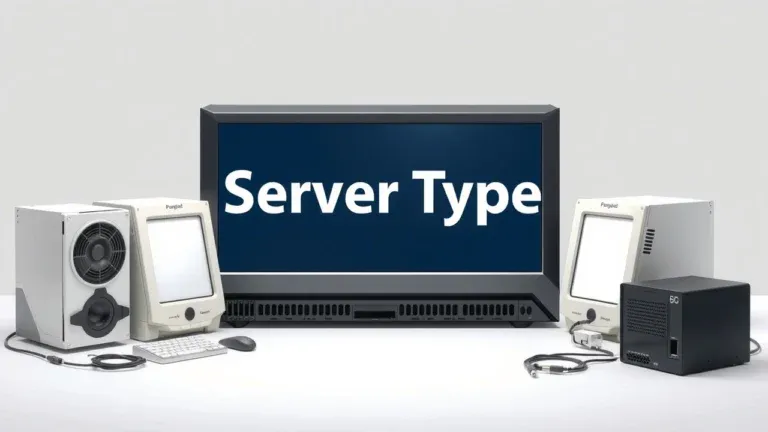

Types of Warehouse Management Systems: Choosing the Right WMS for Your Business Needs