Compare the best types of web servers, including Apache and LiteSpeed. This article helps you understand the differences and choose the right one for your website.
Introduction to Web Servers

What is a Web Server?
A web server is software or hardware that stores and sends web content to users online. It responds to requests from clients, usually web browsers, using protocols like HTTP (Hypertext Transfer Protocol) or HTTPS (HTTP Secure). When you type a URL into your browser, it sends an HTTP request to the right web server. The server finds the requested files, such as HTML pages, images, and videos, and sends them back.
There are different types of web servers out there. Popular examples include Apache HTTP Server, Nginx, Microsoft Internet Information Services (IIS), and LiteSpeed. Each one has features that suit different needs. Knowing these types of web servers can help you pick the best option for your situation.
How do web servers work?
Web servers work through a client-server setup where clients ask for resources from the server. Here’s how it typically goes:
- Client Request: A user types in a website address.
- DNS Resolution: The domain name system changes this address into an IP address linked to the server.
- Sending Request: The browser sends an HTTP request to that IP address.
- Processing Request: The web server gets the request and looks for the needed resource.
- Response Generation: If it finds what was asked for, it creates an HTTP response that can include:
- Static Content: Files like HTML pages or images that are ready to go without changes.
- Dynamic Content: Content made on-the-fly using scripts or applications based on user input or data from a database.
- Returning Response: Finally, the server sends back this response along with status codes that show if everything worked well.
Understanding how these steps work is key for optimizing performance when choosing between different kinds of servers.
Why understanding different types of web servers matters for performance, scalability, security, and cost?
Choosing the right type of web server matters a lot for various reasons:
- Performance Optimization: Different servers manage traffic differently. Some are better for busy sites while others quickly serve small apps.
- Scalability Solutions: As your website grows and gets more visitors, using scalable options helps your setup adjust without long downtimes.
- Web Server Security: Certain setups provide better protection against threats like DDoS attacks or data leaks. Knowing which type offers good security is important for keeping information safe.
- Cost Considerations: Different platforms have different costs; open-source options might save money but could need more tech skills compared to paid ones with support services.
Getting these points right helps businesses and developers choose the best type of web server that matches their needs while keeping everything running smoothly over time.
Popular Types of Web Servers Explained
Apache HTTP Server Overview
The Apache HTTP Server is a popular open-source web server. It works on different platforms, making it a cross-platform solution for hosting websites. This software is known for its flexibility and customization options. Users can adjust settings to fit their needs. However, it can use more resources compared to lighter options.
Features of Apache HTTP Server
Apache has a modular architecture, which means you can load only the modules you need. This helps improve performance and makes management easier. Plus, there’s a lot of documentation available, and the community support is strong. These resources are great for troubleshooting and improving your setup.
Strengths of Apache HTTP Server
A major strength of the Apache HTTP Server is its community support. Many forums and online guides make it easy for users to find help from experienced developers. The detailed documentation also offers step-by-step guidance on installation and configuration.
Weaknesses of Apache HTTP Server
Despite its benefits, there are downsides to using Apache. Its configurations can become resource-heavy when compared to more efficient servers like Nginx or LiteSpeed. This could slow down performance if not optimized properly during high traffic times.
Nginx (“Engine-X”) Overview
Nginx is known as a high-performance web server that is also lightweight. It uses an asynchronous event-driven architecture. This design helps it handle many connections at once while serving static content quickly and managing dynamic requests well.
Features of Nginx
Nginx has great reverse proxy capabilities and load balancing features that keep websites reliable during busy times. Its performance optimization techniques help serve static files quickly, and it effectively handles dynamic content too by working with application servers.
Strengths of Nginx
This web server is especially good for high-traffic websites or APIs where speed and scalability are needed. It manages many connections efficiently, making it an excellent choice in these situations.
Weaknesses of Nginx
However, some users might find that certain advanced configurations have a learning curve. The documentation isn’t as extensive as what you might find with Apache, which could make things tricky for beginners.
Microsoft IIS Overview
Microsoft Internet Information Services (IIS) are web servers designed for Windows environments. They work well within the Windows ecosystem and offer an easy-to-use interface for administrators familiar with Windows.
Features of Microsoft IIS
IIS includes strong security features that take advantage of existing protections in Windows systems. The user-friendly interface makes site management simpler compared to command-line tools used in other systems.
Strengths of Microsoft IIS
A big plus is how easily IIS integrates with other Microsoft services like SQL Server or Azure cloud offerings. This streamlines tasks across different applications hosted on these platforms.
Weaknesses of Microsoft IIS
On the downside, IIS mainly runs on Windows. This limits deployment options outside this platform and may lead to compatibility problems under heavy loads when non-Microsoft applications run alongside those hosted through IIS.
LiteSpeed Web Server Overview
LiteSpeed Web Server stands out as commercial software built for high-performance needs. It’s designed for enterprise-level use where speed and scalability matter most, especially when handling many users at once.
Features of LiteSpeed Web Server
LiteSpeed works well with Apache modules, so it’s easier to switch over from Apache setups without major changes. It also has excellent caching features that improve site speed and user experience during visits.
Strengths Of LiteSpeed Web Server
This server has powerful features aimed at businesses looking for efficiency without sacrificing quality standards throughout every stage—from setup to launch.
Weaknesses Of LiteSpeed Web Server
However, there are some downsides too; licensing costs can be higher than those for open-source alternatives like Apache or Nginx, which might not suit everyone’s budget preferences.
Key Features Comparison
When looking at different types of web servers, it’s important to check a few key features. These features can really change how well the server performs and how easy it is to use. This comparison will cover performance, scalability, security, ease of use, cost, and platform compatibility.
Performance (speed, efficiency, concurrency)
Web server performance is super important for any website or online app. This includes speed—how fast the server responds to requests—and how well it uses resources. High-performance web servers are built to handle many users at once without slowing down.
Lightweight web servers are great when you want to use fewer resources but still need quick responses. For example:
| Web Server | Speed | Efficiency | Concurrent Connections |
|---|---|---|---|
| Apache | Moderate | High | Up to 1500 |
| Nginx | High | Very High | Up to 10,000 |
| LiteSpeed | Very High | Very High | Up to 1000+ |
Choosing a high-performance option like Nginx can lead to better user experiences because it can support more simultaneous users easily.
Scalability (handling increased traffic, load balancing)
Scalability is about how well a web server can handle more traffic without losing performance. Good scalability solutions include load balancing and clustering.
Load balancing spreads incoming traffic across several servers so that no single server gets overloaded with too many requests. This method helps keep things available and reliable by ensuring that if one server fails or needs maintenance, others can take over smoothly.
Security (vulnerabilities, security features)
Security is super important when picking a web server since vulnerabilities can expose sensitive info or mess up services. Key security features include support for SSL certificates and TLS protocols that keep data safe while moving between the client and the server.
Different web servers offer different levels of built-in security:
- Apache: Has strong modules for authentication and access control.
- Nginx: Known for its strong default settings but may need extra setup for advanced security.
- IIS: Works well with Windows systems but has been targeted more by attackers in the past.
Knowing these details helps reduce cybersecurity risks.
Ease of Use (configuration and management)
Ease of use looks at how simple it is to set up and manage your chosen software. Some platforms have graphical user interfaces (GUIs) that make management easier. Others depend on command-line setups that might be tough for beginners but offer more flexibility later on.
For example:
- Apache has lots of documentation that makes configuration easy even for newbies.
- Nginx is powerful in terms of speed but may have a tougher learning curve due to its manual setup files.
Choosing an easy-to-manage solution fits best with your team’s skills.
Cost (licensing and maintenance)
Cost is key when deciding between various types of web servers; they usually fall into two groups: commercial licenses or open-source options:
- Commercial Servers: Come with dedicated support but cost more.
- Open-source Servers: Are usually free but may have costs related to hosting or third-party help needed during setup or ongoing maintenance.
Looking at total costs helps you pick an option that fits your budget while meeting operational needs effectively.
Platform Compatibility (Windows/Linux/macOS)
Platform compatibility shows whether a certain web server will work well with your current systems—like Windows or Linux—which are often used in businesses today:
| Web Server | Windows Compatibility | Linux Compatibility |
|---|---|---|
| Apache | Yes | Yes |
| Nginx | Yes | Yes |
| IIS | Only | – |
Cross-platform compatibility gives companies the freedom to choose based on their preferred operating system without losing functionality across different setups.
By knowing these key features—like performance metrics, scalability options, strong security measures, user-friendly configurations, cost implications, and platform compatibilities—you’ll be in a good position to make smart choices about which web servers work best for your organization!
Use Cases and Best Practices

Choosing the Right Web Server for Different Scenarios
Picking the right web server is super important. It needs to fit what your business needs based on its size and how much traffic it gets. For small businesses, simple servers like Nginx or Apache work well. They’re easy to use and won’t cost much. These servers can handle moderate traffic and still provide essential features without using too many system resources.
Big companies often need stronger solutions. They get a lot of requests at once. Microsoft IIS or more advanced setups of Apache might be better for them. These options offer support for bigger applications and can grow with the company.
If you run a high-traffic website, speed is key. Using web servers like LiteSpeed or fast versions of Nginx can improve user experience by making pages load quicker. Plus, adding load balancing helps share traffic across servers. This keeps everything running smoothly, especially when lots of people are visiting at once.
Web Server Security Best Practices
Keeping your web server safe is very important. You should always use SSL/TLS certificates. These encrypt data sent between users and the server, which keeps sensitive information safe from hackers. Also, don’t forget to update your web server software regularly. This helps close security holes that attackers might exploit.
Firewalls are also crucial for protecting your setup. They filter incoming traffic based on rules you set up. This extra layer of defense helps block unauthorized access and cyber threats.
You should perform regular security audits too. These help find weaknesses before they can be used against you. By following these security tips, you can keep your web server strong against new threats.
Performance Optimization Techniques
To make your website faster, here are some techniques you should use:
- Caching: This saves copies of popular pages so they don’t have to be created every time someone visits.
- Load Balancing: This spreads incoming traffic across several servers so that no single one gets overloaded.
- Content Delivery Networks (CDNs): CDNs store copies of your site in different locations worldwide to serve content quicker to users everywhere.
Using these methods not only speeds up loading times but also makes users happier with their experience on your site.
Monitoring and Managing Web Server Performance
To keep your web server running well, monitoring it is essential. Tools like Nagios or Zabbix give real-time updates on how resources are being used, like CPU and memory usage. They alert you if something might go wrong before it becomes a big issue.
Looking at performance data regularly helps spot trends over time, which can guide decisions about upgrades or scaling as more users visit your site or as data grows.
By combining good management practices with proactive monitoring tools, businesses can ensure their web servers work smoothly and avoid unexpected downtime caused by problems.
Open Source vs. Commercial
Advantages and disadvantages of open-source web servers (Apache, Nginx)
Open-source web servers like Apache HTTP Server and Nginx have some cool benefits. First off, they are free. This is great for small businesses or startups that may not have much money to spend. Plus, since the source code is open, users can change it however they want. This means you can customize it to fit your needs.
Another big plus is community support. Both Apache and Nginx have large groups of users who help each other out. They share advice in forums and create helpful documentation. This means when bugs or security issues pop up, they’re often fixed faster than in commercial products.
But there are some downsides too. The flexibility in customization might require more technical skills than some people have. Without dedicated support teams like those in commercial software, it may take longer to fix issues since you depend on community input.
Advantages and disadvantages of commercial web servers (LiteSpeed)
Commercial web servers like LiteSpeed offer different benefits that are good for bigger companies needing solid performance. One of the main perks is professional customer support. These companies usually provide direct help via phone or chat, which helps solve problems faster.
Commercial solutions also tend to come with advanced features already included. For instance, they may have built-in caching systems that boost performance and security right from the start. In contrast, these features might need extra setup in open-source versions.
However, commercial software often comes with licensing costs that can add up over time based on usage or needed features. Plus, some organizations might find themselves tied to these systems, making it harder to scale later compared to more adaptable open-source options.
Factors to consider when choosing between open-source and commercial options
When picking between an open-source or a commercial web server solution, there are several things to think about:
- Cost: Look at your budget against any fees that come with commercial software.
- Technical Skills: Check if your team can handle installations and settings; if not, it could be a challenge.
- Support Needs: Ask yourself if you need quick access to expert help during important times.
- Customization: Think about how much you want to change the server’s functions for your specific business needs.
- Scalability: Look at how well each option can grow as your business does.
- Compatibility: Make sure the web server works well with other tech you’re already using.
By carefully considering these points based on what your organization wants—whether it’s lightweight solutions for small businesses or powerful setups for larger enterprises—you can make a smart choice about which web server fits best with your goals today!
Advanced Concepts
Web Server Architecture
Web server architecture is all about how a web server is set up and how it works to handle requests and serve content. There are two main types: multi-threading and event-driven architecture.
In multi-threaded architectures, each request gets its own thread. This means many requests can be processed at the same time, but it can use a lot of resources. When traffic gets heavy, each thread eats up memory, which can limit how many users you can support at once.
On the flip side, event-driven architectures use one thread for multiple connections. They do this through non-blocking I/O operations. This approach is much more resource-friendly because it can manage thousands of connections with less overhead. Servers like Nginx shine in high-traffic situations while keeping response times low.
Also, techniques for performance optimization—like caching static files or using compression—are important for better web server performance. Knowing these architectural types helps system admins pick the best one for their needs.
Load Balancing Techniques
Load balancing is super important for keeping web applications running smoothly. It spreads incoming traffic across several servers, so no single server gets overloaded.
Here are some common load balancing methods:
- Round Robin: Requests go to each server one after the other.
- Least Connections: Traffic goes to the server with the fewest active connections.
- IP Hash: Routes requests based on the client’s IP address, keeping users on the same backend server.
Adding clustering with load balancers makes things even better; if one server fails, others keep working without issues. Reverse proxy servers act as middlemen between clients and backend services, adding extra security and improving performance.
Content Delivery Networks (CDNs)
A Content Delivery Network (CDN) is made up of multiple servers that help deliver web content fast by being close to users’ locations. CDNs improve website performance by reducing loading times through caching static resources near the end-users.
When using CDNs:
- Static files like images and scripts are stored at different places around the globe.
- Dynamic content delivery is improved by smart routing within the CDN setup.
This cuts down on loading times significantly and keeps your site reliable during busy periods by taking some of the bandwidth strain off your main servers.
Cloud-Based Web Servers
Cloud-based web servers provide flexible hosting options that adjust according to how much you need. This flexibility means no need to invest in physical hardware right away—perfect for businesses that grow quickly or have changing workloads.
Some options include:
- Virtual Private Servers (VPS): These give you dedicated resources in a shared environment, offering more control than regular shared hosting.
- Dedicated Hosting Solutions: Here, you get full access to a physical machine tailored for demanding applications that need high performance without sharing resources with anyone else.
These cloud options not only save costs but also improve operational efficiency compared to traditional setups where planning capacity can be tough due to uncertainty about future needs.
Serverless Computing
Serverless computing is a modern way to deploy applications where developers focus on writing code instead of managing servers and infrastructure themselves!
Microservices architecture works well with this method since functions operate independently. This allows teams to update code often, test changes quickly, and respond to user feedback promptly—all while adapting easily to changing demands!
Performance Monitoring and Management
Good monitoring tools help keep everything running smoothly throughout its lifecycle—from setup all the way through maintenance! It’s key to track different metrics regularly like response times, error rates, and throughput levels. This helps catch potential problems before they affect user experience later on!
Using solid management frameworks makes workflows easier by automating repetitive tasks. This frees up valuable developer time so they can focus on creating new features instead of maintaining old ones while ensuring systems run healthy and ready to serve customers reliably!
Frequently Asked Questions (FAQs) About Types of Web Servers
What are the main types of web servers?
Web servers fall into several categories. These include open-source servers like Apache and Nginx. They also include commercial options such as LiteSpeed and Microsoft IIS. Each type serves specific needs.
How do I choose the right web server?
Consider your website’s size and traffic. For small sites, Apache or Nginx is often sufficient. For larger, high-traffic sites, consider LiteSpeed or IIS. Evaluate features, performance, and support options.
What are the key differences between Apache and Nginx?
Apache is modular and flexible. It suits various applications well. Nginx focuses on speed and efficiency, especially with static content. It can handle more concurrent connections effectively.
What are cloud-based web server options?
Cloud-based servers provide flexible hosting solutions. They adjust resources based on demand. Options include Virtual Private Servers (VPS) and dedicated cloud hosting. These help businesses scale without physical hardware.
What security measures should I consider for my web server?
Implement SSL/TLS certificates to secure data in transit. Regular updates keep software safe from vulnerabilities. Use firewalls to filter incoming traffic and monitor for threats.
Additional Key Points Overview
Web Server Hosting Types
- Shared Hosting: Cost-effective but limited resources.
- Dedicated Hosting: Full access to a server for demanding sites.
- Virtual Private Server (VPS): Combines shared and dedicated benefits.
- Cloud Hosting: Scalable resources with pay-as-you-go pricing.
Web Server Architecture
- Event-driven Architecture: Efficiently handles multiple connections using fewer resources.
- Multi-threaded Architecture: Each request uses its own thread; can consume more resources.
Security Practices
- Regular software updates reduce vulnerabilities.
- Use a Web Application Firewall (WAF) for added protection.
- Conduct regular security audits to identify weaknesses.
Performance Monitoring Tools
- Utilize monitoring dashboards for real-time performance tracking.
- Set up alerting systems to notify when issues arise.
- Analyze logs for troubleshooting and optimization insights.
These concepts help you understand the diverse landscape of web servers better. Choose based on your specific needs to ensure optimal performance, security, and reliability.
Related Topics
- types of web servers
- types of web server hosting
- types of load balancing techniques
- types of web server architecture
- types of web server security practices
- types of performance monitoring tools
- types of automation tools in web server management


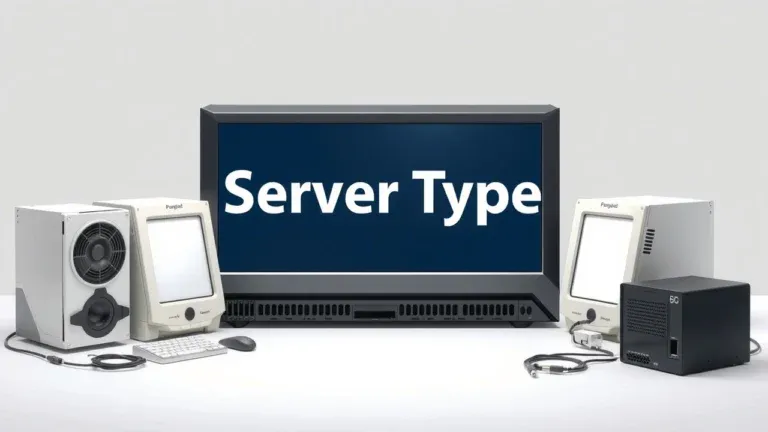
Types of Web Servers: A Guide on Apache, LiteSpeed & Others