Discover different types of scanners, including flatbed, handheld, and document scanners. Choose the best scanner based on your needs and consider image quality and features.
What is a Scanner?

A scanner is a gadget that turns paper documents and pictures into digital files. This process is called document scanning or digitization. It helps people create scanned images that they can save, edit, and share online. There are different types of scanners designed for various tasks.
Here are some common types of scanners:
- Flatbed Scanners: These have a flat glass surface where you place the document or image. They work well for photos and thick books.
- Sheetfed Scanners: These scanners pull sheets of paper in one at a time. They are great for quickly scanning many pages, but they don’t do well with thicker items.
- Portable Scanners: These small and lightweight devices let you scan documents while traveling. They often use batteries or USB power.
- Handheld Scanners: These tiny scanners fit in your hand and let you move the device over the document to scan it.
- Barcode Scanners: These are mainly used in stores to read barcodes from products for keeping track of inventory.
- High-Resolution Scanners: These are made for detailed work like scanning photos or artwork, capturing more detail than regular scanners.
Each type has its own advantages based on what you need—whether it’s easy document storage or high-quality photo scanning.
Why Understanding Scanner Types Matters?
Knowing about different scanner types can help you choose the right one for your needs. For example:
- If you’re searching for an affordable scanner to digitize family photos, a flatbed scanner might be the best fit because it’s so versatile.
- If you often deal with paperwork at home or in a small office, getting a sheetfed scanner could make bulk scanning much faster.
- Portable scanners are perfect if you’re on the go but still need to access important documents without carrying heavy equipment.
Understanding these options helps you find the best scanner for your specific needs—whether it’s for high-resolution scans of art or quick copies of contracts—and boosts your overall efficiency with effective scanning solutions!
Overview of Scanner Types
Flatbed Scanners Explained
Flatbed scanners are handy tools for scanning documents and images. They have a flat glass surface where you place your items. As you scan, a light moves across the document, and sensors capture the image. This design allows for clear and high-quality scans.
Key Features
These scanners often offer adjustable DPI (dots per inch) settings. This means you can choose different resolutions based on your needs. Some models come with transparency units, so they can scan film negatives and slides too.
Use Cases
Flatbed scanners are great for home and office use when quality matters. They shine when you need to scan photos or important documents every now and then.
Pros & Cons
Flatbed scanners are versatile and can handle different formats, like books and thick materials, often at good prices. On the downside, they may be slower compared to other types if you need to scan a lot of pages quickly.
Sheetfed Scanners Simplified
Sheetfed scanners work by pulling sheets of paper through the device one by one. This design helps them scan faster than flatbeds because you don’t have to place each page manually.
Key Features
Many sheetfed scanners come with an automatic document feeder (ADF). This lets you load several pages at once for quick scans. Some even do duplex scanning, meaning they can scan both sides of a page in one go.
Use Cases
These devices are ideal for offices that need to scan a lot of papers quickly without losing quality.
Pros & Cons
Sheetfed scanners are speedy and efficient during batch scans. However, they might struggle with thicker materials due to their feeding design.
Handheld Scanners
Handheld scanners are small, portable devices designed for easy use on-the-go. You can easily carry them around for quick scans anytime.
These devices are great for scanning barcodes or archiving receipts fast without needing big equipment nearby. Best use cases include grabbing text from books or receipts while traveling.
Pros & Cons
Handheld scanners are super convenient because they’re easy to carry. The downside is they usually have lower resolution than bigger models, which means they might not capture detailed images well.
Drum Scanners
Drum scanners offer top-notch image quality using advanced technology. They work by spinning the original image around a photomultiplier tube (PMT) sensor that captures amazing detail at very high resolutions. This makes them perfect for professional photography or archival work needing high accuracy.
Best use cases include situations that demand excellent results, like professional photo studios focusing on fine art reproductions or projects needing careful details.
Pros & Cons
Drum scanners produce outstanding images with accurate colors needed in specialized fields. But, they can be pricey and take up a lot of space, making them less practical outside dedicated settings.
3D Scanners
3D scanners capture detailed data about physical objects using laser beams or structured light patterns. They provide important information useful in many industries like manufacturing or design processes aimed at creating virtual versions of real items.
Setting them up can be complex, but they give highly detailed outputs suited for many applications, including prototyping new products or medical imaging practices that require clear visuals of anatomical structures.
Best use cases focus on areas that need precise object replication, whether it’s making prototypes through 3D printing or reverse engineering principles used often in medical imaging fields.
Pros & Cons
Positive points include the ability to create strong models for accurate replication. Challenges involve high costs along with special software needs which can make setting them up tricky and less accessible overall.
Key Scanner Features and Specifications
Image Sensors (CCD vs. CIS)
When you pick a scanner, knowing about its image sensor helps a lot. The two main types are CCD (Charge-Coupled Device) and CIS (Contact Image Sensor).
CCD scanners usually give you better pictures. They use more lenses to catch light from the document, making images clearer, especially for photos.
In contrast, CIS scanners are smaller and often cheaper. They work with a single line of sensors that move across the page. While they may not be as good as CCDs for quality, they can still do a decent job for documents.
| Feature | CCD Scanner | CIS Scanner |
|---|---|---|
| Scan Quality | High | Good |
| Size | Larger | Compact |
| Cost | More expensive | Usually cheaper |
Optical Resolution (DPI)
Optical resolution is super important when picking a scanner. It tells you how many dots per inch (DPI) the scanner can see while scanning. The higher the DPI, the better the detail in your scans.
For most home users or small offices, a scanner with at least 300 DPI is good enough for documents and photos. But if you’re into high-quality scans—like professional photography or detailed artwork—you should look for a high-resolution scanner that offers 600 DPI or even more.
Knowing about optical resolution helps make sure your scans meet your needs without losing quality.
Color Depth (Bit Depth)
Color depth shows how many colors can fit into an image based on bits used per pixel. The higher the bit depth, the smoother gradients and richer colors you get in scanned images.
Most regular scanners have a color depth of 24 bits. This means they can show over 16 million colors—just right for everyday photo scanning tasks. If you’re into graphic design or fine art reproduction where color accuracy matters, try to find scanners with at least 48-bit color depth capabilities.
OCR (Optical Character Recognition)
OCR technology lets scanners turn printed text into editable digital files through software that recognizes letters and words. An OCR scanner comes with software that helps it read characters correctly from scanned documents.
This is great if you often scan contracts or notes because it saves time by not needing to type everything after scanning them into formats like Word or PDF.
Many newer scanning options have advanced OCR features that make text recognition better than older models.
Connectivity Options
Connectivity options are key for how easily you can use your new scanner at home or work.
- USB Scanners: These connect directly using USB cables; they’re dependable but limit how far you can move around.
- Bluetooth Scanners: These give you wireless connection within short distances; nice if you want less cable mess.
- Wireless Scanners: These connect over Wi-Fi networks so you can access them from different devices around your home office without needing cords each time you scan something.
Choosing the right features will help find which type of scanner suits your needs best!
Choosing the Right Scanner
When you want to buy a scanner, it’s key to know what types are out there. This guide helps you pick the best scanner for documents or photos that match your needs.
Key Factors to Consider
Here are some important things to think about when choosing a scanner:
- Scanning Volume: Think about how much you will use the scanner. If you plan on scanning a lot, like in an office, look for one that can scan quickly or has an automatic document feeder (ADF). This feature lets you scan many pages without having to do it one by one.
- Required Resolution (DPI): DPI means dots per inch, and it shows how clear your scans will be. A higher DPI gives better detail but might make scanning slower. For text documents, 300 DPI is fine. But for photos where you need better clarity, aim for at least 600 DPI.
- Document Types: Different scanners work better for different tasks. Flatbed and drum scanners are great for high-quality photos because they can catch details and colors well. On the flip side, sheetfed scanners are good for quickly scanning a lot of flat paper but may struggle with thicker items like books.
- Budget: Setting a budget is really important before buying anything. Think about not just the cost of the scanner but also how much you’ll spend later on things like maintenance and supplies. There are affordable options in every category, but spending a little more might get you a better product that lasts longer.
Best Scanners for Specific Needs
Photos
Finding the best scanner for photos is really important if you want good image quality. A photo scanner helps you capture high-resolution images, which is great for keeping your memories clear and colorful. These scanners usually have features like color correction and can scan different photo sizes, whether they’re small or large.
To get the best results, look for high-resolution scanners that offer at least 2400 DPI (dots per inch). This way, your images will have bright colors and sharp details, making them perfect for enlargements or prints later on.
Documents
When it comes to the best document scanner, you need to think about several factors. Many document scanners use Optical Character Recognition (OCR) technology. This lets you change scanned text into editable files, which is super handy.
An automatic document feeder (ADF) is also a helpful feature. It lets you scan many pages quickly without needing to do it by hand. When choosing a scanner, check how fast it can scan—this is often measured in pages per minute (PPM). A reliable document scanner should make everyday tasks easier while giving good quality results.
High Volume
If you need high-volume scanners for office use or bulk scanning solutions, focus on devices made for quick scanning technology. These scanners can handle lots of documents fast while keeping everything accurate.
Most high-volume scanners have features like double-sided scanning and great paper handling options. This makes them ideal for busy settings where time is valuable.
Home Use
For home users looking for an affordable scanner, compact models are usually the best choice. Home use scanners should mix price with good features—find one that offers solid document handling without taking up too much room.
Think about what you’ll be scanning; some models work well for both photos and documents while being friendly on the wallet.
Office Use
In an office, picking the right scanner means checking both speed and features that suit business needs. Office use scanners should have connection options like USB and Wi-Fi to fit into your workflow easily.
Comparing different models based on their specs will help you find one that works well regarding speed and other features suited specifically for professional use.
Budget Considerations
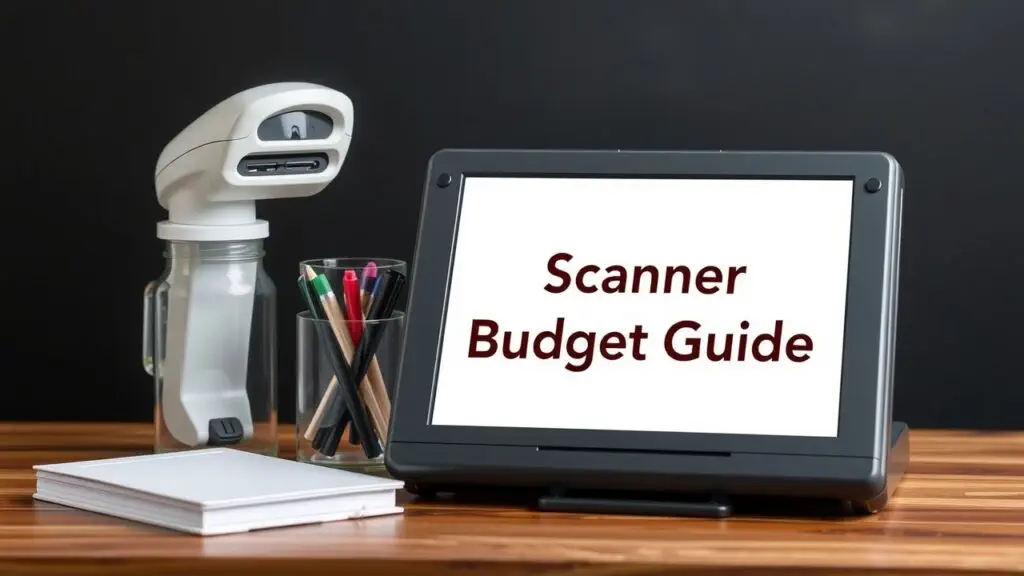
Price Ranges for Different Scanner Types
When you look for a scanner, it’s good to know the price ranges. This way, you can find an affordable scanner that fits your needs. Here’s a quick look at different types:
- Flatbed Scanners: These cost around $50 to $300. They work well for photos and documents of all sizes.
- Sheetfed Scanners: You can find these starting at about $100 and they may go up to $500 or more. They’re great for scanning lots of documents quickly, but might struggle with thicker items.
- Portable Scanners: These lightweight models usually range from $70 to $250. They’re perfect if you need to take your scanner with you.
- High-resolution Scanners: If you care about image quality, these start around $200 and can exceed $1,000. Prices rise depending on features like color depth and resolution.
Knowing these price ranges helps you pick a scanner that fits your budget and meets your needs.
Factors Affecting the Cost of Scanners
Many things affect how much scanners cost besides their type:
- Scanning Technology: The type of technology (like CCD vs CIS) impacts performance and price. CCD sensors give better image quality but usually cost more.
- Image Quality: Higher resolution means more detail in your scans, which raises the price. This is important when scanning photos or detailed documents.
- Features of Scanners: Extra features like duplex scanning (scanning both sides), wireless connectivity, or smart software can increase costs.
- Document Management System Compatibility: Some scanners work with software that helps manage documents better; this feature often adds to the price.
Think about these factors when choosing a scanner so you can make a smart choice without overspending.
Scanner Maintenance and Best Practices
Scanner Maintenance
Taking care of your scanner is super important. It helps keep your scans looking good and makes the machine last longer. First, clean the scanning glass regularly. This stops streaks or smudges that can mess up your images. Just use a soft cloth with a cleaner made for electronics to wipe it down.
Next, keep dust from getting inside your scanner. Dust can make it work poorly over time. Check inside when you can and use compressed air to blow out any dust you see.
Also, check for software updates often. Keeping your scanner’s drivers up to date helps it run better and keeps all its features working well. Make it a habit to visit the manufacturer’s website for new updates.
Choosing Scanner Settings
Picking the right settings for your scans really matters. One big thing is adjusting DPI settings. Higher DPI gives clearer images but makes the files bigger. For regular documents, 300 DPI works well, but photos might need around 600 DPI.
Color depth is another important setting. Using a higher color depth makes scanned images look richer and more colorful.
It’s also smart to use features like duplex scanning, which scans both sides of a page at once. Batch scanning lets you scan many pages quickly, saving you time on big projects.
Using OCR Software
Optical Character Recognition (OCR) software helps change scanned papers into editable formats like Word or PDF files. This makes it easy to work with printed stuff! Some scanners even have built-in OCR tools that let you do this right after scanning.
When picking OCR software, check what languages it supports. Some programs work better with certain languages than others, which is helpful if you’re dealing with different languages.
Using OCR can really speed up how you manage digital documents. It saves time and helps keep everything organized!
Frequently Asked Questions (FAQs)
What is an automatic book scanner?
An automatic book scanner digitizes books quickly. It uses advanced technology to capture each page without manual effort. This saves time for libraries and archives.
What are the benefits of using scanning technology for businesses?
Scanning technology improves document management. It allows for easy access to digital files. Businesses can automate workflows, enhancing productivity.
How does scanner portability affect usage?
Scanner portability makes it easy to carry devices anywhere. Users can scan documents on the go, which is perfect for travel or remote work. Lightweight models simplify scanning in various locations.
What is the role of document cameras in scanning?
Document cameras capture images of documents easily. They provide high-quality scans for presentations or online sharing. Users often prefer them for quick scans without traditional setups.
Can you explain the differences between a flatbed scanner and a large format scanner?
Flatbed scanners handle standard-sized documents well. Large format scanners are designed for bigger items, like posters and maps. Both have unique features catering to different needs.
Key Features of Scanners
- Scanner Connectivity Options: Many scanners offer USB, Bluetooth, and Wi-Fi connections. This flexibility allows users to connect multiple devices easily.
- Scanning Solutions: Effective scanning solutions help organizations manage their digital assets efficiently. Software compatibility enhances data capture and processing.
- Optical Resolution: Higher optical resolution leads to better image quality. It is important when preserving details in scanned documents and images.
- Color Depth: More bits per pixel allow richer colors in scans. This feature is crucial for photos and artwork where color accuracy matters.
- Digital Image Processing: Modern scanners utilize digital image processing to enhance scan quality. This technique corrects imperfections and improves overall clarity.
- Archiving Capabilities: Scanners with archiving features help preserve historical documents. They ensure long-term storage and easy retrieval of important records.
- Software Integration: Many scanners come with compatible software that streamlines PDF creation and editing tasks, ensuring efficient workflows.
- Scan Speed: Faster scan speeds improve efficiency during bulk scanning tasks. Choosing a high-speed scanner saves time when managing large volumes of documents.
- Image File Formats: Scanners often support various file formats like JPEG, TIFF, and PDF, making it easier to share or store images digitally.
- Scanner Maintenance Tips: Regular cleaning and calibration ensure optimal performance of your scanner over time. Follow manufacturer guidelines for best results.
Related Topics
- types of image sensors
- types of scanner connectivity options
- types of scanner features
- types of scanner software
- types of scanner uses
- types of scanner maintenance
- types of scanner file formats



Types of Scanners: A Complete Guide to Flatbed, Handheld, and Document Scanners