Types of SQL databases include relational, NoSQL, and cloud options. This guide explains their differences, features, and examples to help you choose the right one.
What Are SQL Databases?
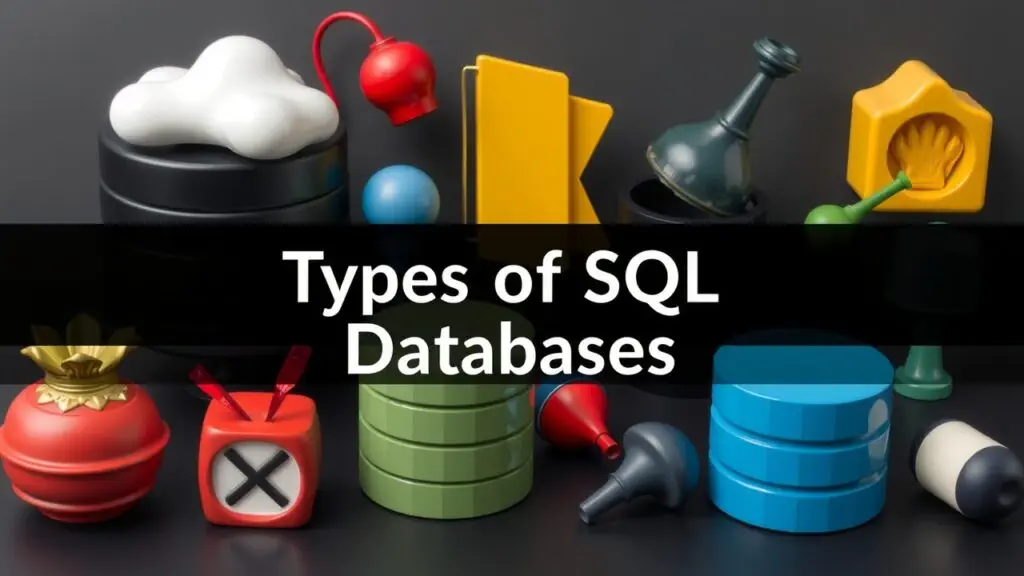
SQL databases are a specific type of database management system (DBMS) that use Structured Query Language (SQL) for defining and handling data. These databases manage structured data, which is organized into tables with rows and columns. This relational model lets users access and manipulate the information easily.
A key feature of SQL databases is their adherence to the principles of relational database management systems (RDBMS). In RDBMS, relationships between different data points can be established through foreign keys. This allows complex queries across multiple tables. This setup enhances data integrity and supports powerful querying capabilities.
Key Features of SQL Databases
- Structured Data Management: SQL databases excel at managing structured formats where relationships among datasets are clear.
- ACID Compliance: Most SQL databases follow ACID properties—Atomicity, Consistency, Isolation, Durability—to ensure reliable transactions.
- Data Integrity: Constraints like primary keys and foreign keys help maintain accuracy and consistency in the database.
Why Understanding Different Types of SQL Databases Matters?
Knowing the different types of SQL databases is important when picking one for your application needs. Your choice can affect several key factors:
- Scalability: Some databases handle growth by adding resources to a single server, while others support scaling across multiple servers.
- Performance Optimization: The speed at which a database processes queries can vary; understanding this helps you choose an efficient solution.
- Cost-effectiveness: Licensing models differ greatly among options; being aware of these differences helps with budgeting.
Choosing the right type ensures your application runs smoothly and meets performance expectations without overspending on unnecessary features or capacity.
Key Categories of SQL Databases Explained
When exploring types of SQL databases, it’s essential to recognize three main categories:
- Relational Databases: These form the backbone of traditional DBMSs where data is organized into predefined schemas with strict relationships between entities (like MySQL and PostgreSQL).
- NoSQL-Compatible Solutions: While often linked to unstructured or semi-structured data storage (such as document stores or key-value pairs), some NoSQL systems offer limited support for querying using syntax similar to traditional SQL.
- Cloud-Based Options: These services provide flexibility through cloud infrastructure while still supporting standard operations found in traditional RDBMSs (like Amazon RDS).
Each category has unique strengths that suit specific applications and requirements in today’s development environment. Understanding these differences helps developers make informed decisions about their database architecture based on project needs and future scalability considerations.
What Are Relational Databases?
Relational databases, or RDBMS, are systems made to manage and organize data effectively. They store data in tables, using rows and columns. This structure makes it easy to access and manipulate structured data.
Table Structure with Primary Keys and Foreign Keys
In a relational database, tables are the core building blocks. Each table has records (rows) and fields (columns). A primary key is a special column that uniquely identifies each record in a table. This ensures that every entry is unique.
Foreign keys are important for linking tables together. A foreign key in one table references a primary key in another table. For example, think about a Customers table and an Orders table. The CustomerID in the Customers table is the primary key, while it serves as a foreign key in the Orders table. This setup helps you find all orders linked to specific customers easily.
Importance of ACID Properties
ACID properties—Atomicity, Consistency, Isolation, and Durability—are essential for keeping data accurate during transactions:
- Atomicity means all parts of a transaction must complete successfully; if something fails, everything rolls back.
- Consistency ensures the database moves from one valid state to another without breaking any rules.
- Isolation keeps transactions separate from each other so they don’t mess with one another.
- Durability guarantees that once a transaction is completed, it stays permanent even if there’s a system crash.
These properties work together to provide reliable transaction processing, which is crucial for applications like banking or inventory control.
Examples and Use Cases for Popular RDBMS Systems
There are several well-known relational database management systems that fit various needs:
| Database System | Description |
|---|---|
| MySQL | Open-source software that’s great for web apps like WordPress. It’s best for small-to-medium projects due to its user-friendly design. |
| PostgreSQL | Known for advanced features like JSON support. It’s suitable for enterprise-level applications that need high scalability. |
| Microsoft SQL Server | A proprietary system closely integrated with Microsoft products. It’s popular in large Windows environments where compatibility is key. |
| Oracle Database | This high-performance system is designed for transactional tasks in large organizations that require robust solutions. |
| SQLite | A lightweight embedded database perfect for mobile apps or desktop software where space and simplicity are vital. |
Each of these systems serves different purposes based on what you need—ranging from simple website backends to complex business management systems using structured data effectively through organized schemas.
Comparison
Additional Considerations for Each Database Type
Licensing Implications
The licensing of a database plays a big role in its cost and use. Open-source databases like MySQL, PostgreSQL, and SQLite let users change the source code and use it without fees. This can save money but might require more skills for upkeep. In contrast, proprietary databases such as Microsoft SQL Server and Oracle Database come with costs that include support but limit how much you can customize them.
Scalability Factors
Scalability matters when picking a database for your app or data needs. Vertical scaling means adding resources to one server, while horizontal scaling means adding more servers to share the load. For example, PostgreSQL is great for large datasets thanks to its smart indexing methods, making it perfect for high-demand applications. SQLite, however, works best for smaller projects due to its design limits.
Feature Set Analysis
Each SQL database has unique features for different needs. For instance, PostgreSQL allows advanced data types like JSONB, which helps create flexible designs for modern web apps. Microsoft SQL Server offers strong security features such as encryption and row-level security made for enterprise settings.
Cost Evaluation
When choosing between different SQL databases, understanding the total cost of ownership (TCO) is key. While open-source options generally have lower upfront costs since there are no licensing fees, hidden costs can build up over time from maintenance or needed tools. On the other hand, proprietary options might have higher starting costs but provide strong support that can lower risks later.
Use Case Suitability
Knowing the best use cases based on each database’s strengths helps in making decisions about what to choose:
- Microsoft SQL Server is ideal for businesses that need close integration with other Microsoft tools.
- MySQL is good for small-to-medium web apps where budgets are tight.
- PostgreSQL works well where complex queries or data analysis are important.
By keeping these points in mind along with the features above, developers can choose the right SQL database that fits their project now and into the future.
Factors to Consider When Selecting a SQL Database
When choosing a SQL database, you need to think about several important factors. These will help you pick the right one for your project. There are different types of databases, such as relational databases and NoSQL databases, each designed for specific uses based on what your application needs.
Understanding Relational Databases
Relational Database Management Systems (RDBMS) are the most popular type of SQL database. They keep data in structured tables that can connect through relationships defined by foreign keys. This setup works best for transactional applications where keeping data accurate and consistent is crucial. Some well-known RDBMS options are Microsoft SQL Server, Oracle Database, MySQL, and PostgreSQL.
Evaluating Scalability Needs
Scalability is a big deal when picking a database system. If you expect your data volume or user load to grow a lot over time, consider how well your chosen system can handle that growth. Some traditional RDBMS might struggle with horizontal scaling, which is adding more machines. On the other hand, modern cloud-based solutions usually offer better scalability features.
Transactional vs Analytical Applications
Think about whether your application will mainly deal with transactions (like banking systems) or focus on analytics (such as business intelligence reporting). If you need to run complex queries on large datasets for analytics, you might want a database designed for analytical tasks rather than one focused on fast transactions.
Database Design Best Practices
Good database design is key to keeping your data safe, fast, and easy to work with. One of the best ways to do this is through normalization. Normalization helps cut down on data duplication by breaking large tables into smaller ones. Each small table defines its own relationships with others. This makes the database cleaner and easier to manage.
Normalization has several levels:
- First Normal Form (1NF): Each column has unique values, and entries are atomic.
- Second Normal Form (2NF): It removes data that doesn’t apply to all rows and puts it in new tables.
- Third Normal Form (3NF): It takes away columns that aren’t needed for the primary key.
Using these techniques helps build a strong schema that allows for clear queries without redundancy.
Writing optimized SQL queries is another must-do for better performance. Smart queries can speed up execution and lower resource use by streamlining data retrieval or changes in SQL databases. Good indexing strategies are vital here too; they improve query response time by speeding up access to records.
Key Indexing Strategies
- Primary Indexes: Automatically created with a primary key; they make retrieval based on unique IDs fast.
- Secondary Indexes: Made for non-primary keys; they boost search speed across various fields.
- Composite Indexes: Combine multiple columns; helpful for complex searches involving more than one criterion.
These best practices ensure a robust database design that can support various applications while keeping performance high.
Data Security Considerations
When it comes to SQL databases, data security is super important due to strict compliance rules and rising concerns about privacy. Access control mechanisms play a big role in protecting sensitive data from unauthorized access. Role-based access control (RBAC) allows managers to assign permissions based on user roles, making it easier to oversee security.
Encryption methods are crucial for keeping sensitive information safe during transmission and when stored. Using TLS/SSL helps secure connections between users and servers, preventing snooping while data is sent back and forth. For data at rest, encryption algorithms like AES keep things safe even if someone gets physical access.
Regular backups are essential too! They form a key part of any disaster recovery plan, ensuring business continuity during unexpected failures or breaches. Having a solid backup system lets you restore everything quickly if something goes wrong.
Performance Optimization Techniques
To keep SQL databases running smoothly, you need to focus on query optimization techniques for quicker results across different operations:
- Analyzing execution plans helps spot slow processes causing bottlenecks that need fixing before going live.
- Caching mechanisms lessen the load on the database by temporarily storing frequently accessed data—this boosts response times for users who interact with applications using those resources.
Connection pooling is another handy trick—it keeps active connections available rather than creating new ones every time a request comes in, cutting down on the time wasted setting up new links.
Monitoring and Maintenance
Keeping an eye on your database’s performance is vital for effective maintenance over its lifetime. Regular monitoring ensures nothing slips through the cracks while you manage resources efficiently.
Performance tuning focuses on fixing bottlenecks discovered earlier so that improvements can yield quick benefits across your system. These changes lead to noticeable gains in efficiency, enhancing overall productivity among all users who depend on the database systems put in place!
Beyond Relational: Other SQL Database Types
Columnar Databases
Columnar databases are a special type of database that store data in columns instead of rows. This design helps a lot when dealing with analytical workloads. It’s especially useful for running aggregate queries, making it easier to work with big datasets.
These databases shine in areas like data warehousing and business intelligence. Quick access to large amounts of data is key here. By storing information in columns, these systems can grab just the needed data without sifting through entire rows.
Some well-known examples include Amazon Redshift and Google BigQuery. These platforms handle complex queries very well and are great for analyzing massive amounts of data.
| Feature | Columnar Databases |
|---|---|
| Storage Format | Columns |
| Ideal Use Cases | Data Warehousing, BI |
| Performance Advantage | Faster query execution |
| Examples | Amazon Redshift, Google BigQuery |
Other Specialized SQL Databases
There are other types of SQL databases designed for specific needs beyond the usual relational models. Object-relational databases combine features from both relational and object-oriented designs. This allows them to manage complex data structures while keeping a relational framework.
Graph databases are built to handle data that’s interconnected. They use nodes and edges, making them perfect for social networks or recommendation systems where relationships matter most. Document-based stores focus on semi-structured documents that can be queried easily without strict rules. MongoDB is one popular example of this type.
Wide column stores like Apache Cassandra offer flexible schema design and improve writing speed across distributed systems. Each specialized database type has its unique strengths:
- Object-Relational Databases: Merge relational tables with object-oriented capabilities.
- Graph Databases: Focus on relationships using graph structures.
- Document Stores: Simplify access to semi-structured documents.
- Wide Column Stores: Enhance scalability with dynamic schema options.
Cloud-Based SQL Databases
Advantages of Cloud SQL Databases
Cloud-based SQL databases have many benefits that make them attractive for today’s applications. One big plus is scalability. These solutions can adjust to different workloads easily. They do this through vertical scaling, which means adding resources to existing servers, and horizontal scaling, which involves adding more servers. This flexibility keeps applications running smoothly even when demands change.
Another key advantage is cost-effectiveness. Many cloud providers use a pay-as-you-go pricing model. This means businesses only pay for what they use. This setup lowers initial costs tied to buying and maintaining hardware, making budget management simpler for organizations.
Additionally, cloud databases offer high availability and solid disaster recovery capabilities. Features like automated backups help keep data safe. Failover mechanisms ensure that services stay available during failures. These traits are vital for businesses needing constant access to their data.
Managed services cut down the burden of infrastructure management too. Companies no longer need to worry about extensive on-premise hardware upkeep. By letting experts handle updates and security tasks, IT teams can focus on developing applications instead of managing infrastructure.
Scalability and Elasticity
Cloud solutions stand out in terms of scalability by providing both vertical and horizontal options. Vertical scaling allows users to increase resources like CPU or memory on existing servers without causing downtime. On the flip side, horizontal scaling lets businesses spread workloads across multiple instances easily, managing demand spikes effectively.
This flexibility not only supports growth but also optimizes performance during busy times without long-term commitments or heavy investments in physical infrastructure.
Reduced Infrastructure Management Overhead
One great benefit of cloud-based SQL databases is less infrastructure management overhead. Managed services from major cloud platforms ease worries about server maintenance, software updates, security settings, and backups. This allows IT teams to focus on more strategic initiatives rather than routine tasks.
By using managed services from reputable providers like Amazon RDS or Google Cloud SQL, companies gain confidence knowing that experts handle crucial database tasks while meeting industry standards.
Cost-Effectiveness Through Pay-as-You-Go Pricing Models
Many cloud-based SQL databases follow a pay-as-you-go pricing structure, which ties costs directly to actual usage levels. This pricing strategy helps businesses—especially startups or those with tight budgets—scale operations according to real-time needs without wasting money on unused resources.
Such models typically include tiered pricing based on metrics like used storage space or query execution time; this detail helps companies predict expenses accurately while optimizing resource use over time.
High Availability and Disaster Recovery Capabilities
The high availability features in cloud-based SQL databases boost overall reliability with systems designed for continuous operation during unexpected issues or disasters. Automated backups regularly capture data snapshots, making it easy to restore if something goes wrong.
Advanced disaster recovery features allow seamless transitions between primary sites when needed due to events affecting local infrastructures—or planned migrations aimed at enhancing performance elsewhere—all contributing toward uninterrupted access throughout various scenarios.
On-Premise vs. Cloud-SQL Databases: A Comparison
Weighing the Pros and Cons of Each Deployment Option
- On-Premise SolutionsYou get total control over hardware resources allowing customization per your organization’s needs; however, initial capital costs are usually higher compared to traditional setups leading possibly to longer ROI timelines.
- Cloud SolutionsThey offer amazing flexibility suited for diverse business environments yet raise concerns about vendor lock-in situations where switching providers could be tough along with privacy rights governed by specific regions.
Factors To Consider When Choosing Between On-Premise And Cloud Solutions
Key things involve checking budget limits along with team skills in managing complex infrastructures versus relying on external service providers hosting applications, which allows focusing on internal operations driving innovation forward.
FAQs on Types of SQL Databases
What are the key differences between relational and NoSQL databases?
Relational databases organize data in fixed schemas. They maintain ACID properties for transactions. In contrast, NoSQL databases offer flexible schemas. They often prioritize scalability over strict rules.
How do I ensure data security in my SQL database?
Implement access controls to restrict user permissions. Use encryption methods for data in transit and at rest. Regularly back up your data to recover from potential losses.
What is the role of indexing in SQL databases?
Indexing improves query performance by allowing faster data retrieval. Primary indexes are based on unique identifiers, while secondary indexes support searches on non-key columns.
How can I choose between on-premise and cloud-based SQL databases?
Consider your budget and technical expertise. On-premise solutions offer control but require high initial costs. Cloud databases provide scalability and lower maintenance but may raise concerns about vendor lock-in.
Additional Information on SQL Database Types
- Database Management Systems (DBMS): Software systems that manage data storage, retrieval, and manipulation.
- Distributed Databases: Store data across multiple locations or servers to enhance redundancy and availability.
- Object-Relational Databases: Combine features from relational and object-oriented models to manage complex data structures.
- Data Warehousing: Facilitates the storage of large volumes of historical data for reporting and analysis.
- OLTP vs. OLAP: Online Transaction Processing (OLTP) handles daily transaction data, while Online Analytical Processing (OLAP) is optimized for complex queries.
- Document Databases: Store semi-structured documents that can be queried using flexible formats like JSON.
- Graph Databases: Focus on relationships among entities using graph structures for complex interconnections.
- Key-Value Databases: Store pairs of keys and values for fast retrieval without predefined schemas.
- Time Series Databases: Designed for managing time-stamped data efficiently, ideal for IoT applications.
- Normalization Techniques: Improve database design by reducing redundancy through structured tables.
SQL Database Types
- Relational Databases: Examples include MySQL, PostgreSQL, IBM Db2, Oracle Database. They store structured data with defined relationships.
- Cloud-Based Solutions: Examples include Amazon RDS, Google Cloud SQL, Azure SQL Database. They offer scalability and reduced management overhead.
- Object-Oriented Databases: Enable complex data modeling using object-oriented programming concepts.
- Wide Column Stores & Document Stores: Suitable for applications needing flexible schema designs or document-centric data handling.
- Graph Databases & Time Series Databases: Ideal for applications focused on relationships or tracking temporal events respectively.
By understanding these database types, you can select the right one for your project’s unique needs effectively.
Related Topics
- Types of Relational Databases
- Types of Cloud-Based SQL Databases
- Types of NoSQL Databases
- Types of Database Management Systems (DBMS)
- Types of Database Indexing Strategies
- Types of Cloud Database Services
- Types of Database Deployment Options
- Types of Normalization Forms
- Types of Specialized SQL Databases

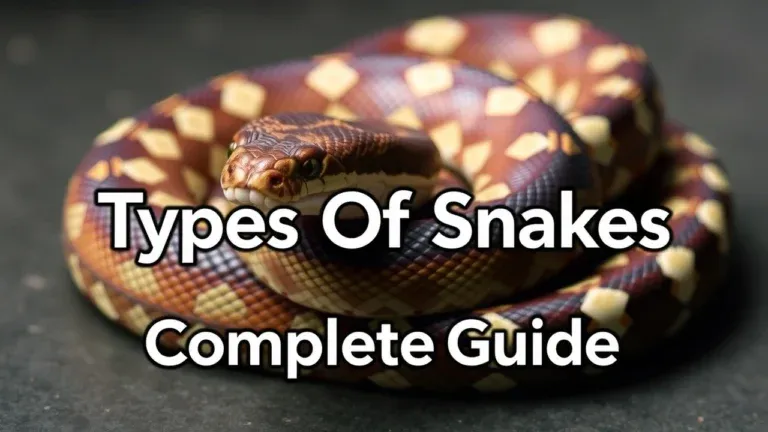

Types of SQL Databases: Relational, NoSQL, and Cloud Options Explained